Passwortfreie-Infoseite
Zur Navigation springen
Zur Suche springen
Warum
Immerwieder hat man das Problem,das scheinbar ein Router falsch eingestellt ist,aber keine Kontaktmoeglichkeit zum Besitzer existiert. Um die Einstellungen auch ohne das Passwort zu kennen mal zu ueberpruefen wird eine neue Seite auf dem Webserver angelegt
Wie
- auf dem Router wird eine Seite "/www/cgi-bin-info.html" angelegt.
- in "/etc/init.d/S56saveklog" wird mit "dmesg >/tmp/dmesg.txt" der Kernellog direkt nach dem Routertstart gerettet
- wegen
- der besseren Uebersichtlichkeit
- der einfacheren maschinellen Verarbeitung (Automatische Nodekarte!) und
- der Kuerze
- wird alles als reintext erzeugt (fast ohne HTML-Codes).
- mit http://routerIP/cgi-bin-info.html? bekommt man eine Liste der moeglichen Optionen
Lösung Programm
Hier schonmal ein beta-release 8-) Einfach ausschneiden & auf den Router kopieren...(naja,fast...)
#!/bin/sh
#
# version.......: infopage_06-jan-2005
# author........: bastian bittorf
# contact.......: infopage.20.bastian at spamgourmet dot org
# licence.......: GPL
# requirements..: 900kb runtime-memory
# tools needed..: ash,wl,busybox (awk,cat,cut,echo,grep,ipcalc,wget)
# tested........: fff v1.0.7
#
# This script generates helpful infos about your fff-openwrt-router
# Its main purpose was to avoid loading hundreds of kilobytes from
# slow longrange wireless-links only to get some infos.
# Output is HTML,but human AND machine-readable.
# Total data-output should be around 1000 bytes.
#
# ToDo:
# - determine exact hardware type from board values ("wrt54gs v1.1")
# - traceroutes to all internetgateways
# - localisation english,france (all in one file)
# - determine runtime and memoryusage for each task
# - automatically create network-topologie (SVG)
# - reduce memoryusage
# - speedups
#
# -----------------------------------------------------------------
#
#
# Introducing HTMLoutput for client-browser
# Sadly we have to use text/html rather than text/plain,because
# i want to use <b> for some bold-text = better humanreadable
#
echo "Content-type: text/html";echo
#
# Evaluating query-string
# For faster access the hole infopage will be silently generated
# trough crond every 15mins. Only if you specify an url+"?l"
# you get livedata, but you have to wait some seconds.
# If query is not "l", precalculated page is delivered.
#
if [ "$QUERY_STRING" != "l" ]; then cat /tmp/infopage.txt;exit;fi
#
# WIFI-scan
# Starting wifiscan. We check out the results later
# to give the wireless-device some time for the job.
#
wl scan
#
# IPs and netmasks in HTML-Title
# For better orientation with multiple tabs i prefer to
# read the wifi/lan-IPs and "short" netmasks in title.
#
echo "<HTML><TITLE>"$(
nvram get wifi_ipaddr)/$(
ipcalc -p $(nvram get wifi_netmask)|
awk -F= '{print $2}'),$(
nvram get lan_ipaddr)/$(
ipcalc -p $(nvram get lan_netmask)|
awk -F= '{print $2}')"</TITLE><BODY><PRE>"
#
# Calculating signal-noise-difference
# ash cant handle adding negative numbers,
# so i make them positve with "number*-1"
# does anyone know a simpler/faster/better way?
#
echo "<b>WLAN</b>"
echo "SIGNALRAUSCHABSTAND: "$(
echo $(($((($(wl noise|awk '{print $3}'))*-1))-$(($(wl rssi|awk '{print $3}')*-1)))))
#
# SSID.
# I never heard of associated routers with different SSID,
# so i think its enough to print the configured SSID.
#
echo "SSID: "$(nvram get wl0_ssid)
#
# Channel und transmit/output-power.
# In fact we know the beavior of routers which
# have different real and conifgured values.
# Here we can track this.
#
echo "KANAL/_real/mW/_real: "$(
nvram get wl0_channel)/$(
wl assoc|grep Channel|awk '{print $11}')/$(
nvram get ff_txpwr)/$(
wl txpwr|awk '{print $3}')
#
# Used Antenna / diversity
# Here we track the configured
# transmit and receive-antennas.
# To save time we take defaults ("2").
#
g=2
if [ "$(nvram get wl0_antdiv)" = "0" ];then g=L;fi
if [ "$(nvram get wl0_antdiv)" = "1" ];then g=R;fi
h=2
if [ "$(nvram get ff_txant)" = "0" ];then h=L;fi
if [ "$(nvram get ff_txant)" = "1" ];then h=R;fi
echo "Empf/SendANT: "$g/$h
#
# Use of B-mode or G-mode (801.11b/g 11/54mbit)
# We know the beavior of broadcom-adhoc-mode.
# After some time a big ad-hoc network falls into
# B-mode and normally never raises into G.
# Here we track configured and real mode.
#
h=BG
if [ "$(nvram get wl0_gmode)" = "0" ];then h=B;fi
if [ "$(nvram get wl0_gmode)" = "2" ];then h=G;fi
echo "MODE/_real: "$h/$(
if [ "$(wl assoc|grep "Supported"|awk '{printf $15}')" = "54" ]
then echo G
else echo B
fi)
#
# Baserate.
# Nothing to say.
#
echo "BASERATE: "$(
nvram get wl0_rateset)
#
# Transmit-rate.
# Here we can see the configured max-rate
# and the real,actual rate. i.e. 0/5.5
echo "RATE/_real: "$(
nvram get wl0_rate)/$(
wl rate|awk '{print $3}')
#
# CTS & Frameburst
# Configured values.
#
echo "CTS/BURST: "$(
nvram get wl0_gmode_protection)/$(
nvram get wl0_frameburst)
#
# FragmentationHold, RTS , MTU
# Configrued values.
#
echo "FRAG/RTS/MTU: "$(
nvram get wl0_frag)/$(
nvram get wl0_rts)/$(
nvram get ff_mtu)
#
# WEP-crypto on/off
# We know the behavior of routers which
# have configured wep but running uncrypted,
# and the opposite. Here we track this.
echo "WEP/_real: "$(
nvram get wl0_wep)/$(
if [ "$(wl assoc|grep WEP|awk '{print $5}')" = "WEP" ]
then echo on
else echo off
fi)
#
# Contact-infos
# Configured values. In our contact-page we
# included 2 fields for gpsdata. They can easy
# obtained through www.maporama.com
#
echo "<b>KONTAKT</b>"
echo "MAIL: "$(
nvram get ff_adm_mail)
echo "FON: "$(
nvram get ff_adm_tel)
echo "ORT/GPSX/Y: "$(
nvram get ff_adm_loc)/$(
nvram get gpsx)/$(
nvram get gpsy)
#
# uptime
# Time since last reboot, calculated in hours.
#
echo "<b>SYSTEM</b>"
echo "UP: "$(
cat /proc/uptime|awk '{printf "%1.1f",$1/3600}')h
#
# Free memory, free diskspace
# Something special. Here we add some offset-kilobytes
# to the actual value,to have the "real" amount
# when not running the script.
# The method to show diskspace is not optimal.
# Anyone knows a better way?
#
OFFSET=860
echo "FREEMEM/DISK: "$(
cat /proc/meminfo|awk '{if($1=="Mem:"){print ($4/1024)+$OFFSET;exit}}')kb/$(
df|awk '{if($1=="/dev/mtdblock/4"){print$4;exit}}')kb
#
# Version FFF,OLSRd, this infopage and excution time.
# Not that elegant,but the most reliable way i think.
# On another day i will make this in one loop.
#
echo "vFFF/OLSRd/THIS/TIME: "$(
ipkg status|awk '{
if(index($0,"webadmin")>1) a++
if (a>0) {b++
if (b==4) print $2
break} }')/$(
ipkg status|awk '{
if(index($0,"olsrd")>1) a++
if (a>0) {b++
if (b==5) print $2
break} }')/$(
ipkg status|awk '{
if(index($0,"infopage")>1) a++
if (a>0) {b++
if (b==5) print $2
break} }')/$(
date)
#
# CPU-infos.
# At router-startup runs an script in "/etc/init.d/S..saveklog"
# We need this to save the kernel-log, because later this log
# is filled with (for this skript) useless infos.
# CPU-load is given in percent. Its wrong but nicer 8-)
# Does anyone need bogomips?
#
cat /tmp/dmesg.txt|awk '{
if($1=="CPU")a=$4
if($1=="CPU:"){printf $0;printf " / Rev. "a
exit}}'
cat /proc/loadavg|awk '{
printf " /";printf "%3.0f",$3*100}'
cat /proc/cpuinfo|awk '{
if($1=="cpu")printf "%% / "$4"-"$5
if($1=="BogoMIPS"){print " / "$3"bmips"
exit}}'
#
# Board-values
# Nothing to say.
# Maybe later I write a routine to
# determine from CPU/board-values the
# machine behind. ("WRT54g v1.0","Siemens SE505" etc.)
#
echo "BOARDrev/type/num/flags/2: "$(
nvram get boardrev|awk '{printf $0"/"}'
nvram get boardtype|awk '{printf $0"/"}'
nvram get boardnum|awk '{printf $0"/"}'
nvram get boardflags|awk '{printf $0"/"}'
nvram get boardflags2|awk '{printf $0}')
#
# OLSR-uptime
# Maybe interesting to know.
# Hint: for all OLSR-infos should be
# the httpinfo-plugin enabled.
#
echo "<b>OLSR</b>"
echo "UP: "$(
wget -O - http://127.0.0.1:8080|awk -F "i>" '{
if($1=="Olsrd uptime: <"){
print substr($2,1,length($2)-8)
exit}}')
#
# OLSR-Timing
# Does this often misunderstood expression work?
#
cat /etc/olsrd.conf|awk '{
if($1=="LinkQualityWinSize")a=$2
if($1=="HelloInterval")b=$2
if($1=="HelloValidityTime"){
c=$2;d="!="
if (c-(a*b)==0)d="="
print "HEIn*WSize=HEVal?:",b" x "a,d,c
exit} }'
#
# Filter, OLSR-dhcp, HNA4, LQ
# Configured values.
# Maybe we should better parse olsrd.conf?
#
echo "FILTER: "$(
nvram get ff_ign)
echo "DHCP: "$(
nvram get ff_wldhcp)
echo "HNA4: "$(
nvram get ff_hna4)
echo "LQ: "$(
nvram get ff_lqmult)
#
# OLSRd-PlugIns
# All configured plugins from olsrd.conf
# Version information included.
#
echo "PLUGIN: "$(
cat /etc/olsrd.conf|awk '{
if($1=="LoadPlugin") printf $2"/" }')
#
# DNS-server
# Search-order for name-servers. Normally the router
# itself (127.0.0.1) and then the dnsmasq-entry
#
echo "<b>CLIENTS</b>"
cat /etc/resolv.conf|awk '{
if($1=="nameserver")printf "DNSSERVER: "$2"/"}'
cat /etc/dnsmasq.conf|awk -F "=" '{
if(index($0,"server=")>0){
print $2
exit}}'
#
# DHCP-clients
# All dhcp-leases. Maybe we should for
# private reasons delete the mac-addresses.
#
cat /var/run/dhcp.leases|awk '{
print $2,$3,$4}'
#
# INET-gateways
# All 0.0.0.0/0-HNA4-Announced inet-gateways.
# Sorted, best ETX-values are top.
# Later I want to include traceroute-outputs to every IP
# and the affiliated and summarized ETX-values
# Maybe i should alter the downloadtime (5sec) in
# reference to ETX (better statistical method).
#
echo "<b>ETX/INETGATE/SPEED</b>"
a=$(wget -O - http://127.0.0.1:8080/nodes|awk -F "<" '{
if($0=="<h2>MID entries</h2>"){
print "EOF"
exit}
if(substr($0,1,40)=="<tr><td>0.0.0.0</td><td>0.0.0.0</td><td>"){
z=substr($7,4)
printf z" ("
system("wget -qO /tmp/testdownload http://"z"/cgi-bin-dev-zero.bin &")
system("sleep 5")
system("kill 2>/dev/null $(ps|grep qO|grep -v grep|cut -b 0-5)")
system("a=$(ls -l /tmp/testdownload|cut -b 30-42);let b=a/5120;echo -n $b")
system("echo "0" >/tmp/testdownload")
print "kb/s)"}}')
echo $a|awk '{
split($0,b)
while(b[c+1]!="EOF"){
c++
while("wget -O - http://127.0.0.1:8080/routes"|getline){
split($0,r,"<td>")
z=substr(r[2],1,length(r[2])-5)
if(length(z)>0)
if(z==b[c]){
etx=substr(r[5],1,length(r[5])-5)
if(etx>99)
etx="99.99"
printf "%5.2f",etx
printf " - "
printf b[c]
printf " - "
print b[c+1]
break
}}
c++
close("wget -O - http://127.0.0.1:8080/routes")
}}'|
sort
#
# Neighbourhood
# All direct neighbours, sorted.
# Best ETX-values are bottom.
# ETX > 99 will be "translated" to 99.
# This means "senseless".
# An endless-download from each neighbour
# is made for 5 seconds via wget.
# Is there a better way? I you are
# "unlucky" you get ~1500kb (300*5s).
# Maybe i should also filter ETX 0.00 ?
# Maybe i should make hyperlinks for faster
# exploring some nodes ? (more output!)
#
echo "<b>ETX/NACHBAR/SPEED</b>"
wget -O - http://127.0.0.1:8080/nodes|awk '{
if($0=="</table>")
exit
a++
if(a>21){
split($0,b,"</td><td>")
c=substr(b[8],1,4)
if(c>99)
c="99.99"
printf "%5.2f ",c
z=b[2]
printf "- "z" - ("
system("wget -qO /tmp/testdownload http://"z"/cgi-bin-dev-zero.bin &")
system("sleep 5")
system("kill 2>/dev/null $(ps|grep qO|grep -v grep|cut -b 0-5)")
system("a=$(ls -l /tmp/testdownload|cut -b 30-42);let b=a/5120;echo -n $b")
system("echo "0" >/tmp/testdownload")
print "kb/s)"}}'|
sort
#
# Wifi-scan
# The now hopefully ready wifi-scan (see on top)
# will be formatted. Its only purpose is the have
# an overview of channel-density. Therefore no
# crypto-infos etc.
# Sorted by signal-noise-difference.
#
echo "<b>SIGNALRAUSCHABSTAND/SSID/KANAL</b>"
wl scanresults|awk '{
if($1=="SSID:")d=$2;a=index($0,"RSSI:")
if(a>0){b=substr($0,a+6,3);c=substr($0,a+21,3);e=b-c;
if(e<0)e=0;printf"%2.0f ",e;print d,substr($0,a+38)} }'|sort
#
# End! Because of saving output-filesize
# HTML-endtag is not needed 8-)
#
Lösung Browserausgabe
Die Ausgabe im Browser sieht dann so aus:
(fuer die Noergler: lan und wlan-IP stehen im Browser-Titel fuer bessere TAB-uebersicht,DHCP-Clients stehen auch drinne,aber an dem Linksys haengen keine dran...(reines Relais))
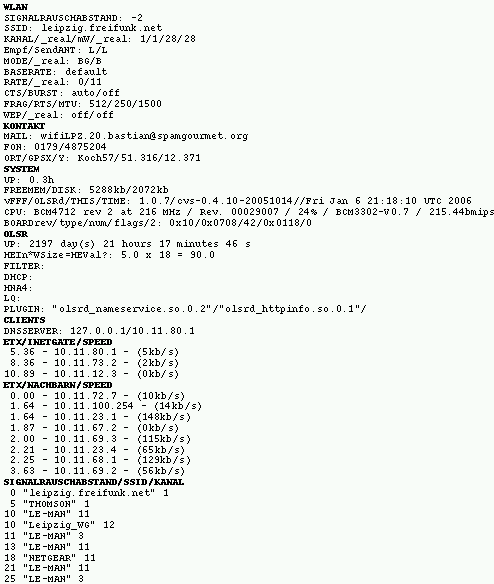
Geplante Funktionen
- .ipk-Paket machen
- ansonsten siehe Quelltext ganz oben
- hat noch jemand Ideen?
Probleme
- geht auf fff 1.1 net - wasn nu?
- Probleme auf dem SE505,WAP54g etc. mit nur 8mb RAM
- kurzzeitig hoher Speicherbedarf waehrend der Laufzeit (~600kb)
- Loesung?
Kontakt
Wer machts? Der hier: fries43 16:07, 2. Jan 2006 (CET)